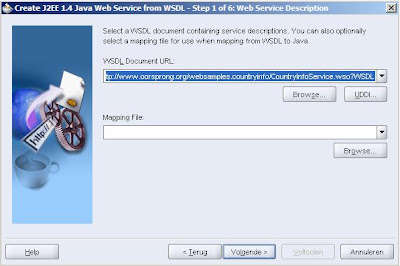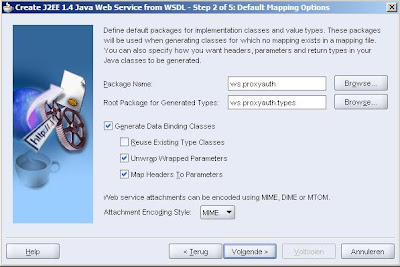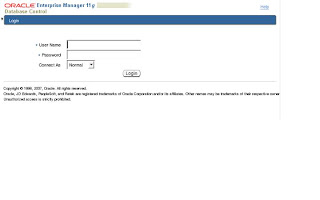I've been checking out the different capabilities and new features of the Adapter-framework in ESB and BPEL for some weeks now and came across some nasty pitfalls, nice-to-knows, ... which I would like to share with you.
Of course I would like to share thoughts, opinions and start discussions on these topics.
ESB:
- How to define xsd-validation on file-adapter (validate payload at runtime-option isn't available in file adapter) : In the ESB console, select the routing service which is invoked after the inbound file adapter. See the "Definition" tab. The validation option is in the "Operation Details" section. (with thanks to Ronald)
- Define error-handling on file-adapter for erroneous files: use the 'rejectedMessageHandlers' endpoint property which you need to define manually in the esb-file (for more information have a look at the technical note about error handling http://www.oracle.com/technology/products/integration/adapters/pdf/Adapter_TN_004_Adapter_ErrorManagement.pdf
BPEL:
- Inserting master-detail data using DB Adapter functionality : Referring to my experiences so far it's best best way to make use of stored procedures instead of the toplink mappings file. I am mainly using the stored procedures because the tooling support in Jdeveloper (wizards, toplink ui), I still miss a good ui for the toplink support. Also it is easy to give the task to create an PL/SQL api to the PL/SQL developers that are working on a certain application. (with thanks to Orjan)
- [Error ORABPEL-10007]: unresolved messageType for "{http://schemas.oracle.com/bpel/extension}RuntimeFaultMessage": When you've defined an empty bpel process (which is best practice to do the brain-work) you will face this issue when defining fault-handling inside your bpel-process. To solve this error you need to import the RuntimeFault.wsdl inside the adapter you're using. Following import statement needs to be added:
- Best practices when invoking Bpel Processes from different UI's (Flex, JSF, ...) : Many thanks to Hajo for his explanation: It is best practice to use the default ways to invoke a BPEL process – create a WSDL that maps to WSIF binding in a controlled environment and to a SOAP/HTTP binding in a more B2B type of scenario. A call to the BPEL API would be a “custom” solution that needs way more governance to communicate with fellow developers and to maintain properly, when compared to the straightforward standard way. . For more details see OTN Thread: http://forums.oracle.com/forums/thread.jspa?messageID=2329384�
- Use multiple sources in transform-activity: In 11g a new feature has been added to be able to use multiple sources using bpel 2.0 (bpel:doXslTransform(string, node-set, (string, object)*)). The workaround in 10.1.3.3 is by using the params-approach => http://blogs.oracle.com/rammenon/2007/05/07. Or by using an assign-activity with append-functionality to add the variable inside your source-target and in the same assign-activity add the process-xslt functionality to call your xsl to populate the source with the target-information.
Invoking Web Services from Database:
- Call an esb service using the UTL_HTTP package => ORA-29266: end-of-body reached => make sure to pass variables using String-notation instead of Character-notation
Interesting New Features in 10.1.3.3 :
- Controlling the Size of a Rejected Message (10133technotes.pdf):
You can now control the size of a rejected message by specifying the following
endpoint property for the inbound File/FTP adapter partner link.
In this example, you reject 100 lines from the file since the actual file is too large.
oracle.tip.adapter.file.debatching.rejection.quantum=”100”
- ESB Endpoint Properties : e.g. ability to add RejectedMessageHandler to file adapter services
Enhancement Requests:
- Ability to validate xml payload at runtime on Adapter-level instead of on domain level or routing service level
- Ability to add xsi:nil attribute using xsl-functionality in transform-activity
- File-adapter: Ability to skip columns besides skipping rows + ability to use special characters in column headers
Well that's it for now ... feel free to share thoughts, comments, etc.



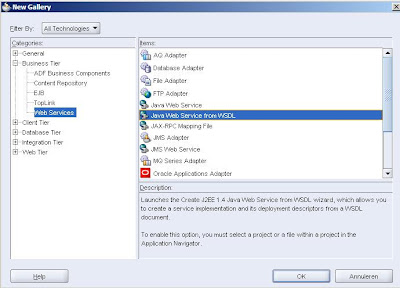 3. Click 'OK'
3. Click 'OK' 4. Click ‘Next’, if you don’t want to see this page in the future, check the checkbox ‘skip this page next time’
4. Click ‘Next’, if you don’t want to see this page in the future, check the checkbox ‘skip this page next time’